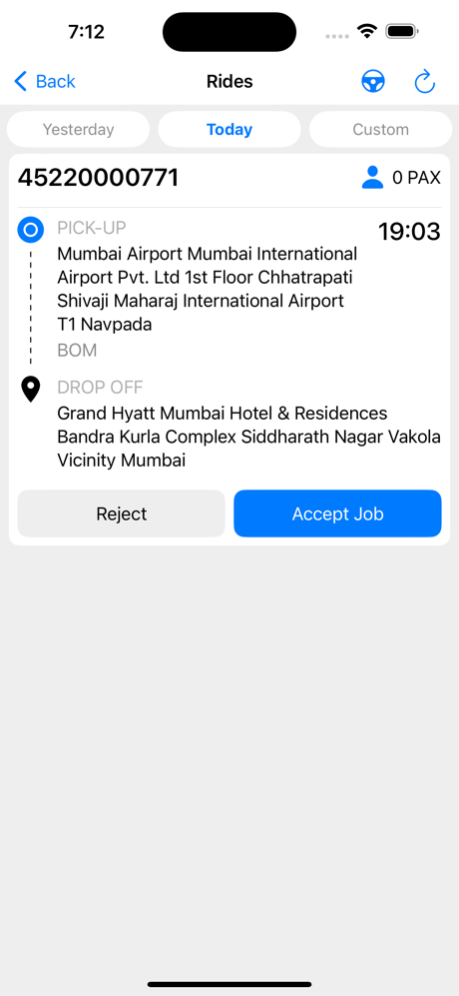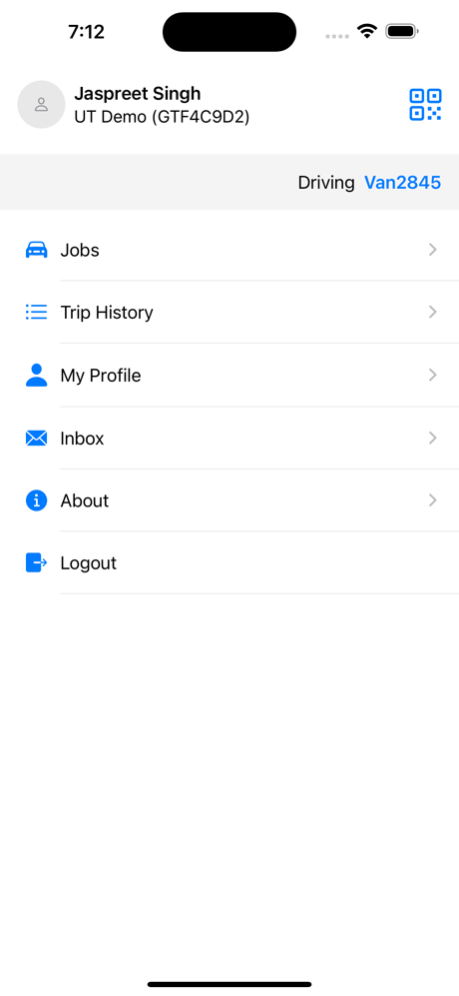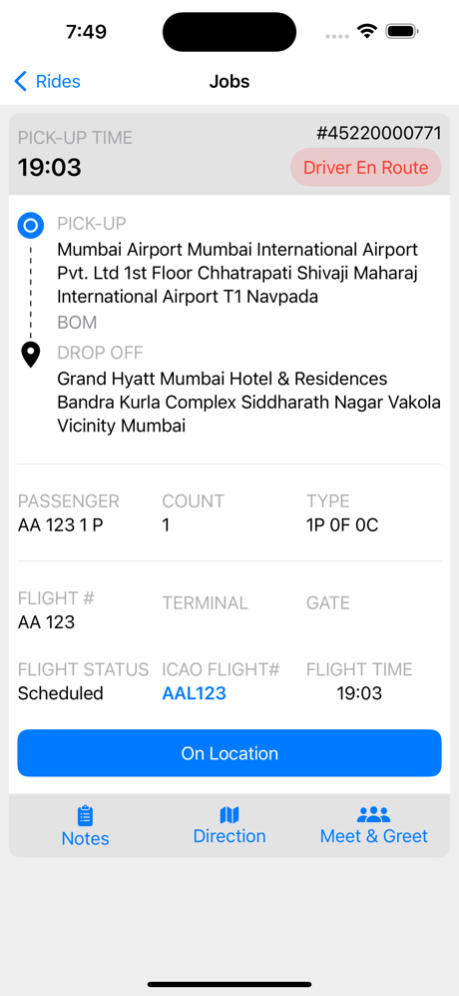UTRover 4.0.2
Continue to app
Free Version
Publisher Description
Any on-demand ground transportation drivers can use this free app to manage their rides, view a history of completed rides, and maintain a log of work hours.
As part of ride management, a driver gets a new job, accepts (or rejects) it, gets details of the passengers and the pick-up location, and gets directions. The driver may use the features of this app to inform the dispatcher when the passengers have boarded the vehicle, or that the ride is complete and the passengers have been off-loaded. On this app, drivers can add extra charges based upon extra stops, or an over-limit waiting period.
Drivers are able to maintain and update their profile. With the UTRover app, the driver is connected to both the dispatcher and the customer.
Features of this app:
1. Based on GPS/GPRS location services, the app identifies the vehicle location on a map and makes it easier for the dispatcher to assign the next job to the driver. By using the tracking feature of the UTRover app, passengers too can identify the location of the vehicle on the customer app.
2. The app provides tools to the driver to perform all the functions needed to complete a job.
3. The app supports accounting functions important to the driver – such as billing, payroll, and customer invoicing.
4. This app serves a tracking and fleet monitoring tool, so ground transportation companies do not have to invest separately in tracking hardware and software.
5. This app is a direct messaging tool between the dispatcher and the driver. Drivers may use canned messages or type their own messages to have a two-way communication with the dispatcher.
Jan 29, 2024
Version 4.0.2
Bug fixes and Performance Improvements.
About UTRover
UTRover is a free app for iOS published in the Office Suites & Tools list of apps, part of Business.
The company that develops UTRover is PLEXITECH TECHNOLOGIES PRIVATE LIMITED. The latest version released by its developer is 4.0.2.
To install UTRover on your iOS device, just click the green Continue To App button above to start the installation process. The app is listed on our website since 2024-01-29 and was downloaded 4 times. We have already checked if the download link is safe, however for your own protection we recommend that you scan the downloaded app with your antivirus. Your antivirus may detect the UTRover as malware if the download link is broken.
How to install UTRover on your iOS device:
- Click on the Continue To App button on our website. This will redirect you to the App Store.
- Once the UTRover is shown in the iTunes listing of your iOS device, you can start its download and installation. Tap on the GET button to the right of the app to start downloading it.
- If you are not logged-in the iOS appstore app, you'll be prompted for your your Apple ID and/or password.
- After UTRover is downloaded, you'll see an INSTALL button to the right. Tap on it to start the actual installation of the iOS app.
- Once installation is finished you can tap on the OPEN button to start it. Its icon will also be added to your device home screen.